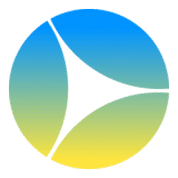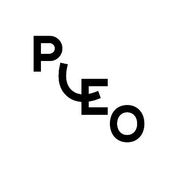Zoho Books is an online accounting software that allows you to easily manage the money flowing in and out of your business. With Zoho Books, you can track your payables and receiva... View Profile
Best Accounting Software in United States
Looking for the best accounting Software in the USA? Our comprehensive list helps you compare top accounting systems by pricing, features, and verified reviews. We know that finding a Best Accounting Software for your business is not easy as you need to check multiple software Pricing, Features, Reviews and Demo. We at SaaS adviser have provided every required details on this page for you so that you can discover, compare and buy SaaS easily. We have added Leading names from the Overcrowded Accounting Software market.




Personal Advisor
List Of 20 Best Accounting Software In USA | Get Review, Pricing & Demo
Personalize your search

An accounting software focused on providing expert accounting services to small businesses. It is best suited for self-employed professionals, small businesses, agencies, firms and... View Profile
e-Boekhouden.Nl is an accounting solution that helps organizations streamline procedures associated with invoicing, customer dating management (CRM), record archiving, and more... View Profile
SnelStart makes bookkeeping easy for more than 75,000 entrepreneurs and approximately 3,600 accounting and administration firms. Affordable software packages for the self-emplo... View Profile
AFAS Software is a Dutch family-owned enterprise that develops software merchandise for agencies. With our software, we attempt to reduce administrative paintings as much as po... View Profile
Moss is an expense management software that helps businesses gain insights into finances in real-time. The platform enables administrators to automate and digitize spend, issue... View Profile
An accounting software package, Quickbooks, developed to offer on-premises accounting applications as well as cloud-based versions to small sized businesses. Quickbooks provides a ... View Profile
Check how Tide can help automate Indian business. Techimply provides its list of features, pricing, Free demo, and Comparison with the best alternative View Profile
Xero is an award-winning, cloud-based accounting software used by small businesses. It offers a variety of features to manage your business finances and accounting transactions eff... View Profile
Melio is a secure, yet straightforward payment management tool, specifically designed for small businesses and startups. The tool can be effectively used to manage both receivables... View Profile
Precoro can help your organization streamline its procurement and AP automation processes, making them easier and more efficient. It offers a comprehensive suite of tools to help p... View Profile
HoneyBook is a client monitoring solution that helps small businesses book clients, manage projects, and send invoices. It has an end-to-end project tracking feature that enables u... View Profile
Pleo is an advanced expense management solution that offers smart business cards that automate expenditure reports and make business spending easier. It lets you provide each emplo... View Profile
Zoho Expense is a leading business travel and employee expense management software from Zoho, that helps organizations streamline travel booking, expense tracking, corporate card e... View Profile
Payhawk is an expense management app that delivers advanced capabilities such as automated expense reporting and managing the spend of the employees. With the help of an invoice tr... View Profile
We believe in financial freedom for everyone, no matter what your credit rating or employment status is. That’s why we don’t run credit checks or have long-winded applicati... View Profile
ShiftBase is an online application that lets you create a work schedule, register worked hours, and manage personnel. Each employee has their own login data and can use the compute... View Profile
Planable is an end-to-end workflow tool for enterprises and agencies to help them make the content collaboration process fast and easy. The tool reduces the effort and time that pe... View Profile
Zoho Forms is a versatile online form builder that allows businesses to create forms for various purposes, from simple contact forms to complex enterprise-level workflows. It enabl... View Profile
Teamwork Projects is an easy-to-use online platform that makes project management hassle-free. With this software, teamwork becomes more flexible and time-saving. In addition to tr... View Profile

Best Accounting Software in United States in following countries
Best Accounting Software in United States in following states
Best Accounting Software in United States in following cities
- American Fork
- Auckland
- Bangkok
- Boston
- Chiasso
- Dallas
- Doha
- Dubai Media City
- Falciano
- Foster City
- Harrison
- Hong Kong
- Iowa US
- Las Vegas
- london
- Melbourne
- Moscow
- Mount Holly
- Mount Vernon
- New Castle
- New Jersey
- Oshawa
- Paris
- Philadelphia
- Saint Louis
- Salford
- San Antonio
- San Fernando
- San Francisco
- San Mateo
- San Pedro Cholula
- San Pedro Garza García
- Southampton
- Southeast
- Sydney Olympic Park
- Tokyo
- Toronto
- Utah
- Vergas
- Warrington
- Wentworth Point
- Whitehouse Station
- Williston
- Wilmington
- Zealand