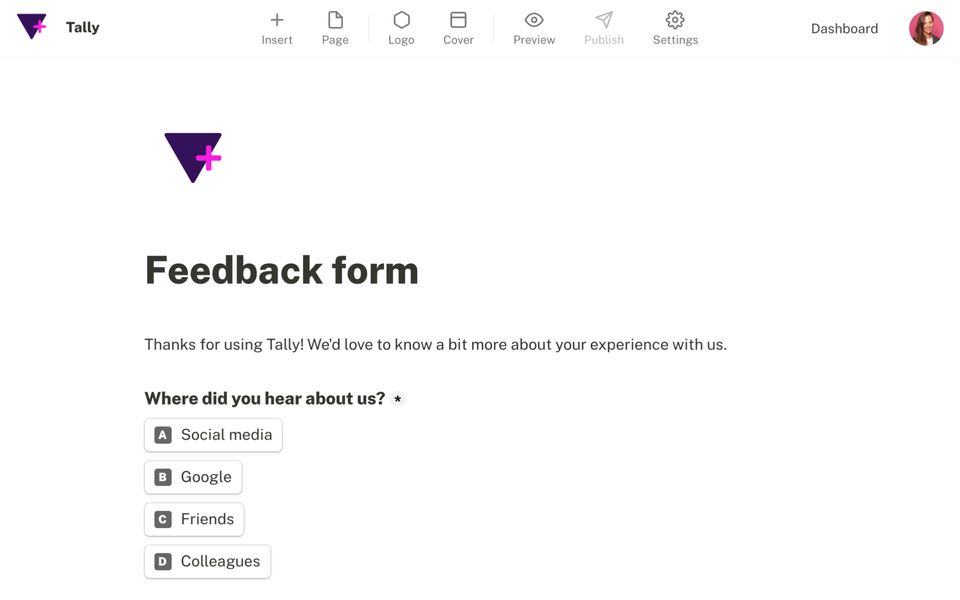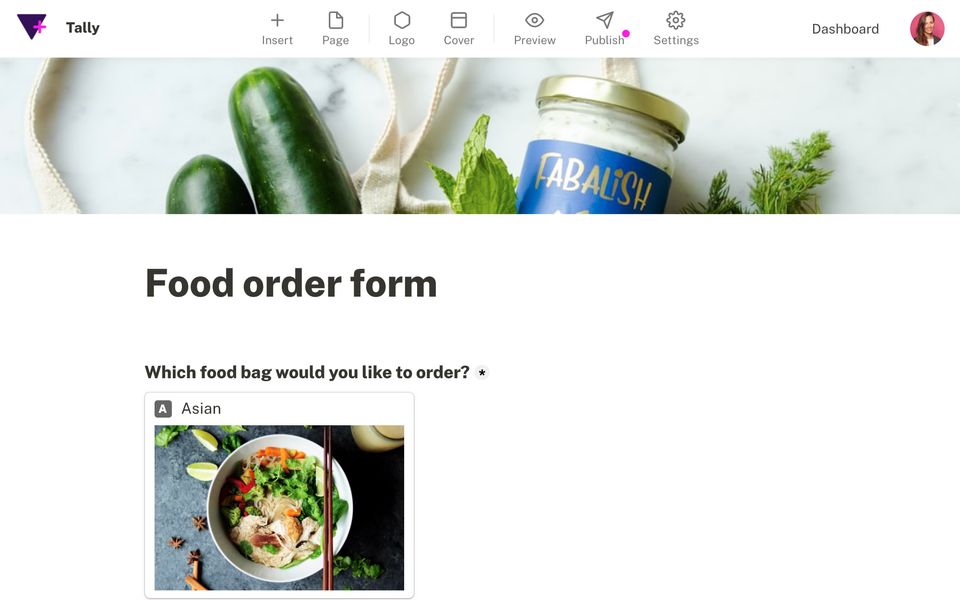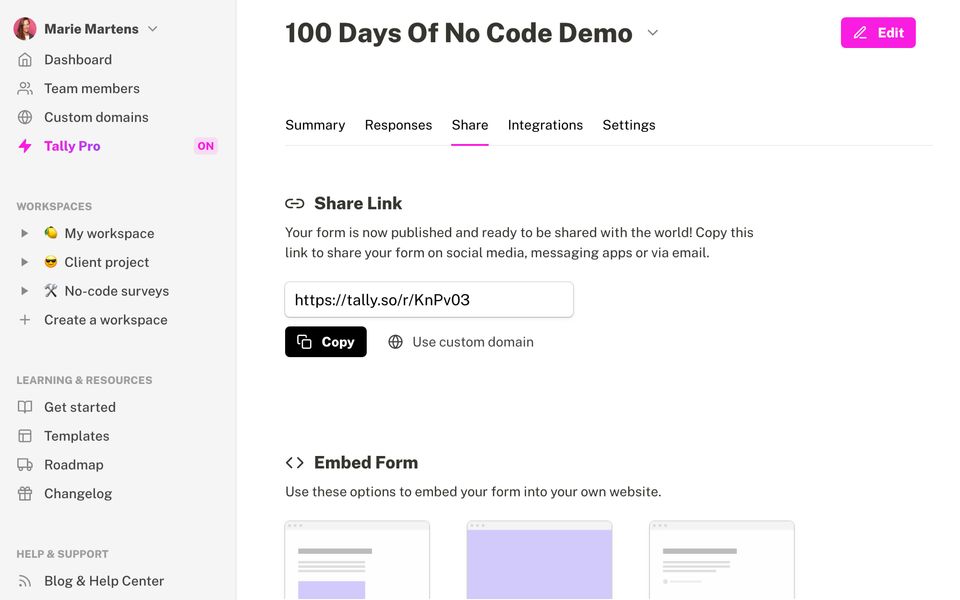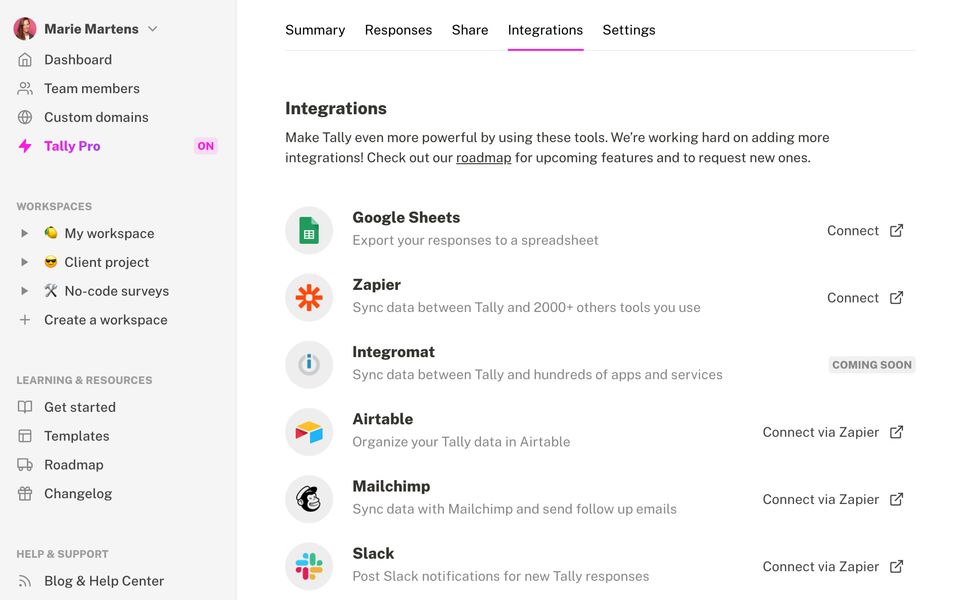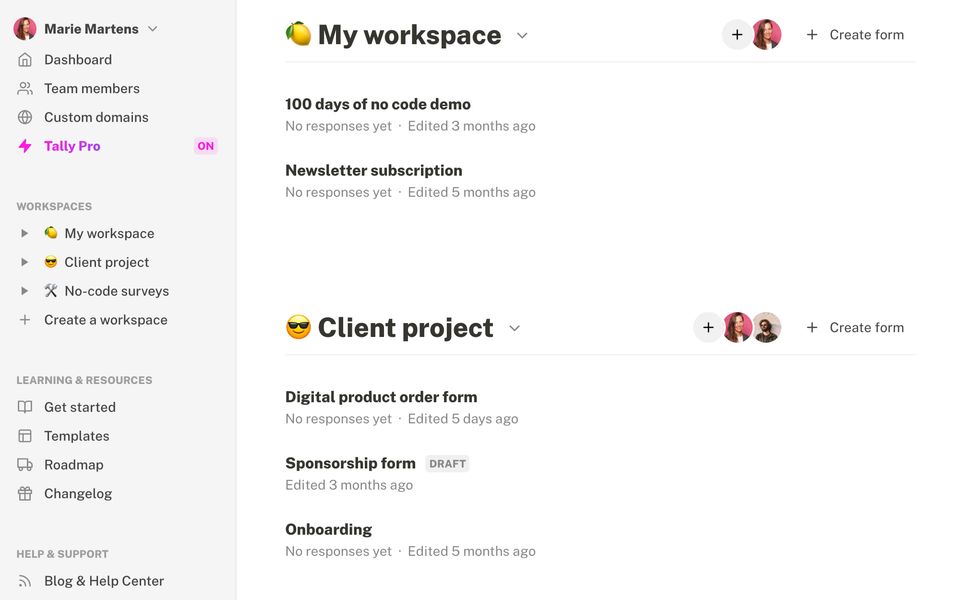Tally

By Tally
About Company
Pricing of Tally
Free
USD 0
USD 0
- Unlimited forms
- Unlimited submissions
- Collect payments
- File upload
- Custom `Thank You` page
- Email notifications
- Redirect on completion
- Form logic
- Calculator
- Hidden fields
- Answer piping
- Schedule a close date
- Close on submission limit
- Custom closed message
- Notion integration
- Airtable integration
- Zapier integration
- Make integration
- Google Sheets integration
- Webhooks
- Unlimited forms
- Unlimited submissions
- Collect payments
- File upload
- Custom `Thank You` page
- Email notifications
- Redirect on completion
- F
Pro
USD 29
/Month
USD 24.16
/Month
- Collaboration
- Workspaces
- No Tally branding
- Custom domains
- Inject styles & scripts
- Email notifications
- Partial submissions
- No commission
- Unlimited uploads
- Collaboration
- Workspaces
- No Tally branding
- Custom domains
- Inject styles & scripts
- Email notifications
- Partial submissions
- No commission
- Unlimited uploads
Key Features of Tally
- App Integrations
- Form Sharing
- HIPAA Compliant
- Form Templates
- PDF Conversion
- Payments
- Multi-page Forms
- Complex Forms
- Email Alerts
- Drag and drop Builder
- Skip Logic
Specification
Other Categories:
Deployment:
Cloud Hosted
Customer Support:
Online (Ticket)
Customization:
No
Languages Support:
English
Who uses Tally

SMEs
Company Details
- Company Name: Tally
- Headquarter: Gent,
- Website: Visit Website
- Social Media:
Description
Tally Video
Alternative
Tally Complete Online Form Builder Software Comparisons
User Reviews  Write a Review
Write a Review
"Reliable and Robost Application"
What do you like best?
Audit and Compliance
* Best part is, If you want to hire any staff you can get cost effective and trained staff they can start working from day one, without.
* As its an application being maintained since 80's, so they people have enough experience to deliver accurate and quality solution to customers, for example if you were using version launched in 80's and if you want to migrate data in latest one, you can do it so easily
* Custom Solutions from Tally Partners ecosystem, there is a wide network of partners who can help customize tally based on your business needs.
* Easy to use interface, well organized menus and commands and navigation any one can understand it quickly.
* Its a keyboard oriented application, because of this my accounts people are able to record transactions in full speed.
What do you dislike?
Its an desktop application, I wish if i could get it on cloud with same speed and accuracy, however it can be used in connected environment...
Product is good but in some cases partner do not provide proper solution, so before buying and using tally, you must ensue that you are engaging with a partner having good knowledge of tally, who will help you implement all the features of tally for your business.
I miss the knowledge base, how ever now they have prepared it, but the content need to be updated for a quicker solution.
You may get into trouble if you have a very Large amount of data to record in yours books of account.
Remember to backup your data manually in an external drive regularly, cause data is stored locally in your system, if its damaged can not be recovered back, so again keep daily back up of data.
Recommendations to others considering the product:
* Its a very easy and powerful application.
* loaded with all the standard features required by a small or medium sized business,
* Manage Accounts, Stores and Ware Houses,
* Sales Order and Purchase Order, Delivery and Receipts , Outstanding and Receivable, GST Return Filing and lot more using customized solutions.
What problems are you solving with the product? What benefits have you realized?
I used to record book of account in tally, manage receivables and payable, also i file accurate GSTR 1 and 3 B Return using Tally.ERP 9.
- Laxman T
"Best accounting software for small and medium scale business."
What do you like best?
It's the easiest software to use for accounting. It is fast, smooth, process flow is very easy to understand. The reports generated are very useful for business and accountants and the ability to connect addons (tdl) is best. It's simply best.
What do you dislike?
2 dislikes majorly- a) it becomes very slow when lot of vouchers are created. Hence, not useful for large enterprises. b) The interface can be improved like other softwares, such as quickbooks, bookkeeper, etc.
Recommendations to others considering the product:
It shoud not be used by large scale business. Say suppose there are 1000 transactions per day, then should not be used. Otherwise, it is perfect.
What problems are you solving with the product? What benefits have you realized?
We do day to day accounting, record sales, purchase, make sales bill, different vouchers, etc. It is largely used for bookkeeping.
- CA Subham S
"Easy Accounting Entry"
What do you like best?
1. Easy to install and operate the Software that mainly serves for GST, accounting, inventory, payroll & other back-office functions.
2.Easy to learn its modules and functions so many trained staff available
3.Extra features if needed are done by addons and customizing.
4.It can be implemented incrementally i.e to activate functions that are desired.
5.It supports operation in local language
6.Accounting information can be synchronized across branches of a company.
7.Priced around $700 for Multi-user Online LAN Use.
What do you dislike?
1. It is mainly useful for back-office functions not like the true ERP package that supports Front-office, back-office functions together
2.It is not scalable, with more users and more data, it tends to approach limit. It runs in two tier architecture.
3.Lacks Integration of third party packages eg Plugins, APIs, Utilities as in Modern ERP solutions.
4. reports are not simultaneously seen from multiple sessions
5.Far from Cloud Accounting one need to invest in servers LAN, and manual syncing is needed.
6.AP, AR are not provided or not integrated with PO(invoice) module. Batch Invoice processing not available
Recommendations to others considering the product:
Easy to operate and maintain accounts suitable for SMB
What problems are you solving with the product? What benefits have you realized?
Quick accounting by reducing learning time to use Oracle/SAP. Easily operated by Chartered and Cost accountants of our company
- User in Utilities
"Tally review"
What do you like best?
Easly making account and making journal entries Gst calculation etc
What do you dislike?
Price little bit high small company not affordable
What problems are you solving with the product? What benefits have you realized?
Gst calculation and filing is good
- User in Automotive
"Great software for Financial Transaction"
What do you like best?
A tally is a great software for Accounting purpose as well as finance, so I always love this software, in fact, it is much user-friendly software, user can access any things like Ledger balance, the Balance sheet of Company or Profit and Loss easily so that we fulfill all requirement of our organization.
Easily raise invoices and generate all applicable Taxation reports like GST data (GSTR-1, GSTR-3B, etc).
easy to find all debtor and creditor of the company and also we can manage stock so that easy to place an order, always update with current situations of the company.
What do you dislike?
There is nothing dislike except few things like due to offline software there is lots of customization required, and the update with the organization not easy.
Recommendations to others considering the product:
I always prefer Tally ERP becouse it is much easy and understandable for fresher and we got everything in a single place, so I recommend.
What problems are you solving with the product? What benefits have you realized?
I have solved lots of problems like finding the ledger balance easily and make all taxation reports from time to time so that we use optimum time and give the company a great output. It saves our time as it makes our calculation so fast and does it automatically.
There are many shortcuts key to making entries.
- Brijesh Y
FAQ's
Tally has 2 plans,
- Free USD 0
- Pro USD 29 /Month
Tally is the Online Form Builder Software Used for the below functionalities
Top 5 Tally features
- App Integrations
- Form Sharing
- HIPAA Compliant
- Form Templates
- PDF Conversion
Tally provides Online (Ticket) support.
Tally is not allowing Free Trial.