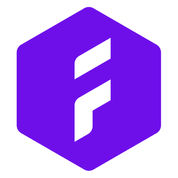
About Company
Pricing of Forecast
Lite
USD 29
/User/Month
USD 0
- Resource management
- Project management
- Team collaboration
- Time management
- Business intelligence
- Lite integrations
- Resource management
- Project management
- Team collaboration
- Time management
- Business intelligence
- Lite integrations
Pro
USD 0
USD 0
- Includes features of Lite plan
- plus
- Financial portfolio reporting
- Retainer management
- Project budgets
- Expense management
- Pro integrations
- Includes features of Lite plan
- plus
- Financial portfolio reporting
- Retainer management
- Project budgets
- Expense management
- Pro integrations
Plus
USD 0
USD 0
- Includes features of Pro plan
- plus
- Project Baseline
- Time locking and time approvals
- Audit logging
- Data migration & system integration
- Plus integrations
- Plus Single Sign On (SSO)
- SLA
- Exclusive training
- Includes features of Pro plan
- plus
- Project Baseline
- Time locking and time approvals
- Audit logging
- Data migration & system integration
- Plus integrations
- Plus Single Sign On (SSO)
- SLA
- Exclusive training
Key Features of Forecast
- Timeline View
- Project Templates
- Idea Management
- Kanban Board
- Recurring Task Management
- Time & Expense Tracking
- Task Management
- Status Tracking
- Resource Management
- Requirement Management
- Project Planning
- Portfolio Management
- Percent-Complete Tracking
- Milestone Tracking
- IT Project Management
- Issue Management
- Budget Management
Specification
Other Categories:
Project Management Software With Quickbooks Integration, Project Management Software With Slack Integration, Project Management Software With Time Tracking, Remote Work Software, Project Management Software, Project Management Software For Small Business, Workflow Management Software, Project Portfolio Management Software, IT Project Management Software
Deployment:
Cloud Hosted
Customer Support:
Business Hours,Online (Ticket)
Customization:
No
Languages Support:
English
Who uses Forecast

SMEs

Enterprises
Company Details
- Company Name: Forecast
- Headquarter: Copenhagen, Copenhagen Denmark
- Website: Visit Website
- Social Media:
Description
Forecast Video
Alternative
Forecast Screenshots
User Reviews  Write a Review
Write a Review
"Refreshing tool that is maturing and has responsive team behind, just keep both feet on the ground"
What do you like best?
Forecast is a modern tool with a responsive GUI and simple to start working with, but depsite that simplicity has some deep going (and useful) functionality. It covers a fast array of functionality related to project management, both resource wise, scope wise and financial wise. Overall it povides a solid basis to run your projects and related business on.
The team driving Forecast is very motivated and open to feedback, making it overall a pleasure to work with them. Themselves being still in a maturing phase and so far their client base being also on the more leaner side type of businesses, is a very good match for us.
The AI part is promising but currenltly only limited to some initial auto scheduling (triggered manually), it's a work in progress but strides are made at a good pace.
The tools is actively developed and introduces improvements on a continous basis. The most recent example is the further cleaning up of the UI, which has been very welcome.
The system is very data driven which gives great visibility on your business in a easy drag and drop way.
What do you dislike?
The current direction Forecast is moving, means it is outpricing itself to more established competitors sadly. At the start they where very price competitive, but now more general useful features dissappear behind the Enterprise level (that were first available to all) and prices hiked by ~30% within a year (we've been using it from early 2019). This is slightly worrying us for the long-term accessibility of the product for an organisation our size.
More fine control on planning, at the moment time distribution of tasks cannot be finetuned and everything is distributed evenly over the date range. As another reviewer mentioned, this requires quite some administration to get the schedule reflecting reality.
Resource management needs some more finer rostering options to reflect actual working schedules.
The permission levels are currently pre-set and limited, this needs to be customizable.
Forecast app is in need of a good update, currently lacking behind the greatness of the webtool.
Recommendations to others considering the product:
Forecast is a good tool to start with when you are smaller in size and then grow-up together. It will not have the full majority of enterprise oriented software yet, but it's being actively developed. A good change for anyone to hop aboard and make it useful for the companyies of the future together. See it as a chance to have a fresh take on how such a tool should support your modern business.
What problems are you solving with the product? What benefits have you realized?
Forecast is allowing us to centralise our whole operations, which is fully project based, into one system. This ensures no information is lost and greatly improves transparancy and visibility in the company. So far, we've seen overall better awareness of scope and budget across all project members, so we've been able to better adhere to these. In addition, it is clearer for our team where colleagues might be struggling and are in need of help.
- Rob V
"A brilliant project managing resource"
What do you like best?
I like that Forecast allows us to streamline a lot of the different processes within the business and the way the information within the program is presented makes it really easy to learn and use.
What do you dislike?
At this stage some of the features go more in depth than it's currently necessary for us to make use of in terms of the level of detail certain process can be tracked/recorded but as we continue to integrate using forecast into our regular business processes I can quickly see this changing.
Recommendations to others considering the product:
Forecast is a really helpful and intuitive project managing tool. As a new user of project managing software I found it a really straight forward program to learn to use with the customer support and online tutorials a really beneficial resource to quickly get me up to speed. The amount of control you can have over the different features within the program is incredibly useful for tailoring which information is shared with the various members of my team.
What problems are you solving with the product? What benefits have you realized?
Tracking and recording how much time was being allocated and spent on certain projects was an issue and the time tracking feature is proving to be really helpful in solving that. Forecast allows us to have a very clear visual representation of the various tasks that are required to carry out the projects we do whilst simultaneously being able to see how all of the different parts of the business interact with each other.
- Samuel B
"Time tracking, resources management and project management all in one tool."
What do you like best?
Forecast has helped us get a better understanding of our resource management and track our projects in a more accurate and timely manor. We used and investigated a number of other softwares but none of them let us link our project and task management to our resources allocation in the same way as Forecast.
Further, Forecast has allowed us to create a unified and streamlined process across all of our projects. Each level of users (collaborator, manager, admin) data works together to disseminate information across the system. This allows each level of user to find the information they need to complete their task. Our collaborators can see what they should be working on, our managers can assign tasks and track progress and our executive can gain a high level insight into the work being done across the company.
The software is constantly being updated and in our time (just over a year) of using the software we have seen several new features and quality of life updates.
What do you dislike?
While great for tracking and managing an internal team, it needs some work on the way it tracks freelancer and contractors.
With so many tasks in a project, it can get overwhelming when users look at the "My Work" dashboard. It would be great if there were a way to list task by priority.
Recommendations to others considering the product:
Investigate how the software integrates with your current apps and softwares. There are a large list of integrations that make working across this software and other a lot easier. However, some are limited in their ability to integrate. Make sure you are aware of the integrations uses and limitations.
What problems are you solving with the product? What benefits have you realized?
We initially were looking for a better way to track our budget through time reporting. However, Forecast use has grown in our company to include resource planning, work management and scheduling. Our team now has a better understanding of their current and upcoming workload. Our executive team is able to gain a better insight into the profitability and benefits of each of our projects.
- Zack G
"Strong concept and potential, still maturing"
What do you like best?
Per project the budget tracking and forecasting are connected and the resource scheduling is all driven from one central data source.
What do you dislike?
It's very difficult and admin heavy to plan in detail day to day. With a 5 or more people working on a project you quickly get to hundreds of tasks. You can't split them or distribute the tasks across multiple days. Creating new tasks directly impacts the budget so its a difficult balance remembering to give and take time in order to create a resource plan that is actually reflective of what you need day to day. The scope view then becomes unmanageable.
What problems are you solving with the product? What benefits have you realized?
More accurate project budget monitoring.
Timesheet recording.
Resource planning.
- Aidan R
"A great tool for time and project management"
What do you like best?
As a freelancer, he helps me organize my time, assign hours according to priorities and give visibility to my clients about the evolution of each task within the projects. They also have visibility of my expenses against the budget. I organize my projects (I can use different colours to differentiate them), I add tasks, I forecast the time for each one but with the flexibility of being able to modify it according to my needs and those of my clients. Especially now, when most of the people is working from home, it is beneficial having a tool that allows you to be more focus and organised while doing your daily job. Also, it gives your clients the ability to see and understand how do you manage your time, what tasks take more time, and how the budget has been used. Besides, the report section also allows you and them to keep control of monthly projects, tasks and deadlines.
What do you dislike?
I am happy with the software at the moment. They recently updated and improved the user interface making it more user-friendly and easy to understand. The new navigation has been streamlined giving you a more clear image of where is every feature and functionality under some main categories.
I would improve the way you can edit several tasks at the same time - especially when it comes to recurrent activities. Also, I would add an extension to allow users upload their time logs directly on Google Drive. Also, the duplication of projects and other setting within projects should be more visible. First time users have a hard time finding them and understanding how to use them.
Recommendations to others considering the product:
I would give it a try. The customer support team and their representatives are extremely helpful during the onboarding process. Besides, it's a software that can be used not only for managers and employees but also for HR and administrative teams, giving the whole organisation a wide vision of how projects & clients are working together and how the budget and time has been allocated and managed.
What problems are you solving with the product? What benefits have you realized?
As remote worker, my clients needto trust me but at the same time they need visibility of what I am doing and how I am managing and organising my time. Forecaste allows me to be better at time management. I have a better view of tasks against the whole project (helping me identify areas of opportunity). Also, by completing projects ahead of time, I can allocate the remaining hours on other activities. Forecast gives you the flexibility of managing your time in the best way for you as a worker without sacrificing the results expected by your clients.
- Cherry A
FAQ's
Forecast has 3 plans,
- Lite USD 29 /User/Month
- Pro USD 0
- Plus USD 0
Forecast is the Project Management Software With Quickbooks Integration Used for the below functionalities
Top 5 Forecast features
- Timeline View
- Project Templates
- Idea Management
- Kanban Board
- Recurring Task Management
Forecast provides Business Hours,Online (Ticket) support.
Forecast is not allowing Free Trial.



