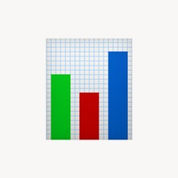About Company
Pricing of Pingboard
Free
USD 0
USD 0
- 1 User
- 1 Org Chart
- Print and share
- 1 User
- 1 Org Chart
- Print and share
Team
USD 58.8
/Month
USD 49
/Month
- Includes features of Free plan
- plus
- 5 Users
- Multiple Org Charts
- Planning org charts
- Collaborative planning
- Custom fields
- Import & sync data
- Includes features of Free plan
- plus
- 5 Users
- Multiple Org Charts
- Planning org charts
- Collaborative planning
- Custom fields
- Import & sync data
Company
USD 118.8
/Month
USD 99
/Month
- Includes features of Team plan
- plus
- 100 Users
- Multiple Org Charts
- Employee Directory
- Access for all employees
- iPhone & Android apps
- New hire orientation
- Optional vacation calendar
- Advanced data syncing
- API
- Personalized onboarding
- Includes features of Team plan
- plus
- 100 Users
- Multiple Org Charts
- Employee Directory
- Access for all employees
- iPhone & Android apps
- New hire orientation
- Optional vacation calendar
- Advanced data syncing
- API
- Personalized onboarding
Enterprise
USD 1
/Month
USD 999
/Month
- Includes features in company plan
- plus
- Custom terms
- The dedicated customer success manager
- Priority support
- Includes features in company plan
- plus
- Custom terms
- The dedicated customer success manager
- Priority support
Key Features of Pingboard
- Export Organogram
- Core HR Integration
- Workforce Planning
- Smart Charts
- Employee Directory
- Predefined Templates
- Access Control
- Guest Sharing
- Audit Trail
- Single Sign-On (SSO)
- Drag and drop Builder
- Alerts
Specification
Other Categories:
Remote Work Software, Org Chart Software, Employee Engagement Software
Deployment:
Cloud Hosted
Customer Support:
Business Hours,Online (Ticket)
Customization:
No
Languages Support:
English
Who uses Pingboard

SMEs

Enterprises
Company Details
- Company Name: Pingboard
- Headquarter: Austin, Texas United States
- Website: Visit Website
- Social Media:
Description
Pingboard Video
Alternative
Pingboard Screenshots
User Reviews  Write a Review
Write a Review
"Critical for maintaining a visual of our org structure"
What do you like best?
Pingboard is extremely easy to use for both admins and end users. It really helps to put a face with the names of people we interact with every day, especially in a 100% virtual environment.
What do you dislike?
I wish our company permitted end users to upload their own pictures, but that is a policy decision and not a fault of the PB app.
Recommendations to others considering the product:
The tool is very easy to use. I love that it has a mobile app which includes a fun game to help recognize your co-workers. The new applause feature is also a nice touch.
What problems are you solving with the product? What benefits have you realized?
Easy integration with ADP, so names, titles, reporting structure are all in sync. Able to create ad-hoc teams for various software projects.
- David F
"Pingboard for the Win"
What do you like best?
I like that it makes you look like a professional when you're not a pro.
What do you dislike?
Difficult to navigate at first, however it's manageable with practice.
Recommendations to others considering the product:
Watch youtube videos to help at first.
What problems are you solving with the product? What benefits have you realized?
Organizational problems at work.
- Toni-Ann W
"The simplicity of contacting."
What do you like best?
Pingboard is now the assistant of mine while I have to look for somebody to call and / or email as all the contacts of mine are next to the image of yours. It is good to use a picture to search, as well as Pingboard combines these 2 components to make a good option to your organization's online business pattern as well as contact list. Apart from being in a position to get into this powerful info from anywhere, I like the comfort of that.
What do you dislike?
I cannot recall what I do not love about Pingboard!
Recommendations to others considering the product:
Huge as well as very simple organizational values.
What problems are you solving with the product? What benefits have you realized?
The management flow in preparing a task is fantastic. Nevertheless, I truly like the simplicity of contacting as well as finding individuals on Pingboard. I have begun using a couple of extra functions and also have only added some more information to the profile of mine. There's nevertheless a great deal to find out, is not there!
- Marieke B
"Convenient tool for org chart and out of office notifications"
What do you like best?
Integration with Google Calendar after updating work status (Remote, Business Trip, PTO, etc)
What do you dislike?
Don't have approval option for managers. Not as easy for managers to see when their team will be out since it only lists dates. No calendar view.
What problems are you solving with the product? What benefits have you realized?
Easy way for new hires to see org chart. In addition, convenient way for employees to post their work status either view the website or through their convenient mobile app.
- User in Management Consulting
"Great interactive org chart"
What do you like best?
Very easy to see team structure, employees by location and contact information for coworkers. Having status updates in one place is helpful.
What do you dislike?
I have yet to see anything to dislike. Pingboard's a simple tool that delivers on its purpose.
What problems are you solving with the product? What benefits have you realized?
We're able to see and interact with an updated org chart with all employees across the company, and filter by team or location. Employee profiles make it easy to connect a name with a photo, pull contact information quickly, see how long someone's been at the company and more. It's also a way to see which team members are out of the office, on vacation, on a business trip or working remotely. It's also helpful for new employees to get to know their coworkers, or to help coworkers in different offices connect.
- User in Marketing and Advertising
FAQ's
Pingboard has 4 plans,
- Free USD 0
- Team USD 58.8 /Month
- Company USD 118.8 /Month
- Enterprise USD 1 /Month
Pingboard is the Org Chart Software Used for the below functionalities
Top 5 Pingboard features
- Export Organogram
- Core HR Integration
- Workforce Planning
- Smart Charts
- Employee Directory
Pingboard provides Business Hours,Online (Ticket) support.
Pingboard is not allowing Free Trial.