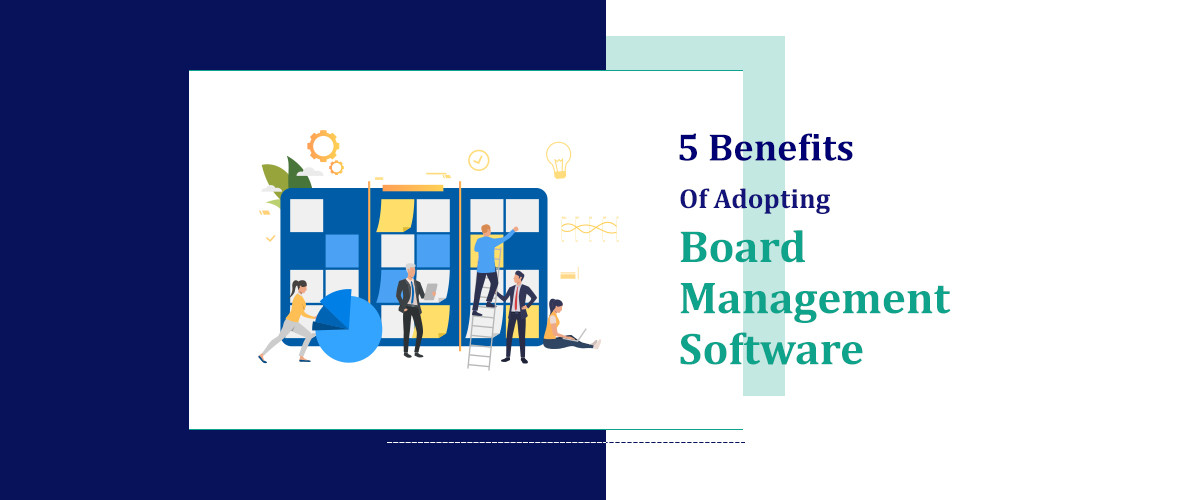What we'll cover
Accounting software assists companies with their financial management, recording, reporting, and analysis. By automating accounting processes including transaction recording, invoice creation, payment tracking, financial statement creation, tax collection, and payment, it also improves corporate efficiency. Businesses may expedite important financial procedures, such as closing the books at the conclusion of each accounting month, by utilising accounting software. Accounting software in the US market often manages financial reporting, asset management, tax management, accounts payable, accounts receivable, and general ledgers, among other things. Real-time analytics are another feature of advanced accounting software packages that give organisations an accurate and current picture of their financial situation and assist them in making more educated decisions.
Why Use Accounting Software?
Financial transaction tracking and entry become excessively laborious and time-consuming when businesses grow. Additional difficulties brought about by manual accounting include data input mistakes, data silos, and trouble adhering to legal and tax obligations. Several of those issues may be resolved using accounting software. Some of the most typical justifications for implementing accounting software are as follows:
-
Automate laborious, prone-to-mistake manual operations: Manual data input is a lot of work, particularly when the number of transactions rises. Additionally, it raises the possibility of mistakes, which might have detrimental effects on the company. Many accounting tasks, including inputting transactions, making invoices, monitoring payments, and producing reports, may be automated and sped up by switching to accounting software.
-
Encourage the expansion of your business: Businesses' accounting requirements grow along with them. Laborious manual accounting procedures may hinder the expansion of a firm. Important financial duties, including billing clients, collecting cash, paying bills, and closing the books may be difficult for the business to finish on time. Accounting software in US platform allows companies to do more with fewer staff, helping companies manage growth while reducing labor costs.Accounting software helps businesses manage growth while cutting labour expenses by enabling them to accomplish more with fewer employees.
-
Get rid of data silos: Information sharing within the organisation is hampered when financial data is kept in a disorganised system of spreadsheets or paper documents. Data copying between tools is labor-intensive, time-consuming, and prone to mistakes. By combining financial data into a single system, accounting software ensures that there is only one reliable source of information available to all parties.
-
Make judgements based on data: It is difficult for managers to have a comprehensive picture of the state of the company when financial reporting data is dispersed throughout several spreadsheets and other technologies. This makes it much more difficult to develop precise budgets and projections. Accounting software aids in organisations' decision-making by centralising financial data and offering tools for reporting and analysis.
-
Fulfil the expanding requirements for compliance: Complying with tax laws, local accounting standards, and other rules can get more difficult as a business grows. Businesses that operate internationally, for instance, have to abide by the tax laws and accounting regulations of several nations. Accounting software can assist in resolving these issues.
Key Accounting Software Features for Your Business
-
Revenue Management:
Startup accounting software in the US automates intricate tax computations in conformity with local, federal, and international regulations, streamlining tax compliance. Businesses may now operate with more confidence knowing that, wherever they do business, they are paying and collecting the proper taxes and that, in an emergency, they have access to thorough line-item records. Prominent accounting software enables companies to use personalised rules for the automatic computation of local tax liabilities, encompassing value-added tax (VAT), goods and service taxes (GST), and sales taxes in the United States, for both domestic and foreign subsidiaries.
Revenue Management involves strategically optimizing income through pricing, stock manage, and demand forecasting. It is critical for agencies to maximise profitability at the same time as maintaining client pride. One key thing is the proper handling of taxes, which consist of Value-Added Tax (VAT). Efficient VAT manipulate guarantees compliance with guidelines and avoids economic consequences. By integrating VAT concerns into pricing techniques, corporations can higher forecast revenue and preserve aggressive pricing, in the end enhancing their financial ordinary overall performance and market positioning.
-
Tracking Assets
Both short-term assets like inventory and long-term assets like machinery, cars, and real estate are major investments made by many businesses. It can be challenging to keep track of the value and other information of those fixed assets during the course of their lengthy, perhaps multi-year useful life. For this reason, a lot of businesses track their whole asset bases using inventory and fixed asset management software. Depreciation computations are automated by fixed asset management software, which usually allows for the use of various depreciation techniques for tax and GAAP compliance as needed.
-
Billing
With Billing software, you may generate and alter invoices. The finest accounting software also facilitates payments straight from the invoice and automates recurrent bills and payment reminders.
-
Processing of invoices:
Accounting software ought to be able to manage invoicing at the very least. You should be aware of who owes you money, how much it is, and when it will be paid. Invoices may be printed from any accounting system, and the majority also allow you to email them. Basic client information including names, addresses, account numbers, and normal terms should be remembered by your system. The majority of software programmes in use today can also recall your typical pricing for a broad range of goods and services.
-
Pay schedules that are not fixed:
A system that can compute your debt to your employees precisely is necessary, regardless of whether they are paid on a salary or hourly basis. Having a large number of part-time or sporadic employees might lead to issues. Monthly, weekly, biweekly, or as required payments are possible for certain employees, but not for others. It should be possible for your programme to accommodate various pay schedules, as well as various forms of benefits (health insurance, retirement plans, paid parking, commissions, salaries, profit sharing, bonuses, etc.) and compensation (commissions, salaries, etc.).
The Best Accounting Software: Our Top Pick
1. FreshBooks
An online accounting programme called FreshBooks is useful for independent contractors and sole owners.
FreshBooks is also perfect for lawyers, accountants, or any other professional that bills a retainer fee to their customers because of its Retainers function.
With the option of a solo and team edition, collaborating with other workers or contractors is a cinch.
One of FreshBooks' new features is its ability to automatically collect receipt data, which removes the need for human data entry. Additionally, while tracking time for any project, users can now pause and resume a timer at a later time. Lastly, FreshBooks just launched the FreshBooks Accounting Partner Programme, which makes data sharing with your CPA or accountant easier if you work with one.
Features:
-
Quick and easy reporting
-
Unlimited expense tracking & invoicing
-
Easy to use on desktop + mobile
2. Zoho Books
Independent contractors and single proprietors might benefit from using the online accounting application FreshBooks.
Because of its Retainers feature, FreshBooks is also ideal for attorneys, accountants, and other professionals that bill their clients on a retainer basis. Working with other employees or contractors is a breeze with the option of a solo and team edition. The ability of FreshBooks to automatically gather receipt data eliminates the need for manual data entry, which is one of its new features. Furthermore, users may now pause and restart a timer at a later time while monitoring time for any project. Last but not least, FreshBooks just introduced the FreshBooks Accounting Partner Programme, which streamlines data exchange for those who deal with CPAs or accountants.
Features:
-
Extensive payment gateway support
-
Excellent transaction form format
-
Integrates with other Zoho products
3. Quickbooks
Simple to use and assemble. It also performs the accounting automatically, in contrast to spreadsheets. QuickBooks makes it simple for you to monitor the money coming into and going out of your company in one convenient location. As a result, you're always prepared for tax season and aware of your situation. Don't stress over misplacing your laptop or crucial documents. Your data is automatically backed up by QuickBooks using bank-level security, ensuring that it is always accessible from any device and safe.
The Stripe QuickBooks integration further streamlines your financial management by syncing transactions effortlessly.
Features:
-
Easy an intuitive invoicing
-
Built-in mileage tracking
-
Simple transaction splitting
4. Wave
For a small service-based firm without payroll processing requirements that delivers straightforward invoices, Wave is the perfect accounting software platform. Accountants may extract the required reports from Wave at year-end and use them to compile a company's tax return.Additionally, businesses have the ability to create reports that contain a variety of data, including cash flow, profit/loss, balance sheet, sales tax, and more. Wave has an invoicing function on its dashboard that gathers invoice payments. A small business owner can select invoice templates that are customisable according to specific requirements.
Features:
-
Free access to basic bookkeeping tools
-
Payroll integrations are available
-
Dedicated services from expert advisors
5. Kashoo
Company owners may automate a significant portion of the administrative labour associated with bookkeeping with the use of Kashoo's small company accounting software.
The more you use Kashoo, the better it gets to know your business thanks to machine-learning algorithms. Kashoo analyses everything, from sales tax monitoring to receipt classification, enabling the application to provide personalised advice on how to reduce waste, maximise savings, and improve overall efficiency.
Features:
Free invoicing & income tracking
-
Customizable COA on paid plans
-
Inventory management features
How We Picked the Best Accounting Software for Small Business
Before selecting our best software choices, SaaS Adviser looked over accounting software providers with niche offerings for small enterprises. Cost, scalability, user-friendliness, reputation, and accounting functions were all taken into mind. Selecting accounting software for small businesses can be difficult. The ideal choice for your US market will rely on the demands of your company. Although you don't want to pay a lot of extra money for features you might not need, you still want the product to provide your company opportunity to expand. Since the majority of the accounting services we evaluated come in different editions, you can start with a less powerful version and work your way up to a more capable one.