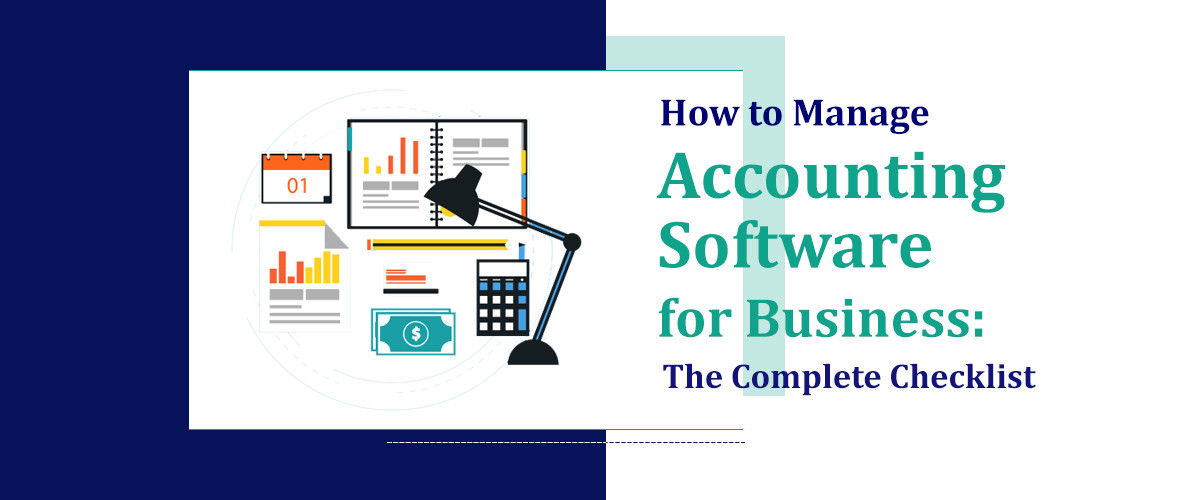What we'll cover
When you're running a business, the importance of efficient accounting cannot be overstated. In addition to helping with investor interactions, it also supports tax compliance, budgeting, and decision-making. However, accounting has moved past spreadsheets and traditional ledgers as digital procedures have become more prevalent.
Nowadays, Accounting software plays a major role in helping organizations make difficult financial activities easier and more efficient. Still, accounting software's usefulness is mostly dependent on its management, just like any other instrument. For effective accounting software management, this article acts as a comprehensive checklist.
Accounting Software Requirements Checklist
There is more to evaluating accounting software than just making sure it can do certain tasks. An examination of the system at a higher level ought to be part of the assessment: Is it scalable? Is the cloud able to access it? Is the price reasonable? Is it safe? Is automation used in it? The numerous factors that a firm should take into account are broken down into three categories below: purchase considerations, accounting software needs, and accounting software attributes.
Buying Pointers: It's crucial to determine whether the entire software solution meets the needs of the organization before delving into certain accounting software capabilities.
Company Size: Various accounting software programs are made to accommodate a range of business sizes. A larger corporation often has more accounting obligations, financial reporting requirements, and transactions. Small and developing businesses, on the other hand, must think about what they will need soon in addition to their immediate demands. When the time comes, will the accounting software be scalable?
Placement: In what manner does the company want its software to be hosted? Should it be in the cloud, where a company subscribes to the accounting software and a third-party company hosts it, or on-premises, where the company maintains, upgrades, and is accountable for the software, hardware, and maintenance? The decision will be influenced by the level of control and flexibility needed by the company.
Budget: The costs related to accounting software differ greatly and are closely linked to the kind of deployment methodology that is used. For instance, the upfront expenses of cloud implementation are usually far lower than those of on-premises accounting software. An additional cost factor is the quantity of software functionality that is necessary. As are the potential cost savings and return on investment that come from increased productivity and efficiency.
Functionality and Modules: An organization should invest in accounting software that can add additional features and functions over time in the form of modules that plug into the program to increase its capabilities, as well as the features and functions it requires now. For instance, a general ledger, accounts receivable (AR), and accounts payable (AP) features are commonly included in accounting packages. The company may also choose to buy modules for other duties like payroll and tax administration, depending on its needs.
Connections: The ability of accounting software to interface and exchange data with other software programs is a crucial factor to take into account. Accounting software and customer relationship management (CRM) systems, for instance, may be integrated to help firms handle customer and financial data more effectively. It also enhances customer service when a client phones with a billing query, for example, and removes the need for manual data entry from one system to another, saving time and increasing accuracy.
Usability: If employees find it too challenging to understand how to use accounting software, even the most feature-rich programs will only be of limited use. Accessing the program and having an easy-to-use interface are the first steps towards ease of usage. That's where cloud-based software comes in, with recognizable browser-based controls that any subscriber with an internet connection may use.
Simple Implementation: Because the cloud software provider does the heavy work in this case, cloud installations also offer a benefit. This covers software configuration and customization, software upgrades and maintenance, and security monitoring. With on-premises implementation, however, the organization bears the responsibility of procuring, setting up, and configuring the required hardware, software, and infrastructure.
Choosing the Right Software
An essential first step in managing the finances of your company is selecting the appropriate accounting software. Several variables are taken into consideration throughout this selection process:
Business Needs: The financial requirements of various enterprises vary. A tiny startup may not benefit from what works for a large firm.
Usability: The program needs to be simple to use. An intricate system may result in mistakes and inefficiency.
Scalability: Your accounting requirements will expand along with your firm. Select software that grows with your company.
Budget: Although it's not a good idea to cut corners when it comes to essential tools like accounting software, it's still necessary to think about the cost and make sure it fits into your financial plan.
Customer Assistance: To assist you with the initial setup, troubleshooting, and upgrades, choose a service that provides strong customer assistance.
Even if the market is flooded with accounting software solutions, you should base your decision on the particular demands and skills of your own company.
Setting up the Software
The next step after selecting the appropriate accounting software is to set it up. To help you along the way, consider the following advice:
Setup: Pay attention to the installation guidelines that the program supplier has supplied. This may only need creating an account for cloud-based apps.
Configuration: Tailor the program parameters to the demands of your enterprise. Establishing your financial year, entering tax rates, and creating a chart of accounts are a few examples of this.
Data Input: Provide the program with the financial data that you currently have. Time may be saved by using most software's ability to import data from spreadsheets.
Effective financial management starts with a well-configured accounting system.
Basic Accounting Software Terminologies That Keep You Thinking
There are a few terminology in the world of accounting software that might make you wonder. These are a handful:
Financial Ledger: A company's financial transactions are mostly recorded in this ledger and are divided into debit and credit categories. Money that a company's customers owe is referred to as accounts receivable.
Accounts Payable (AP): On the other hand, this phrase refers to the money that a business owes its suppliers.
Financial Reporting: Creating financial statements that show the state of a company's finances over a certain time frame is part of this process.
Asset Management: This efficient tracking and administration of both actual and intangible assets for a business. Your understanding of how software simplifies financial administration can be greatly improved by being familiar with these terminologies.
For individuals who are unfamiliar with the profession of accounting, there is a plethora of jargon and concepts that can be daunting and perplexing. But to manage a company's finances well and make wise business decisions, one must comprehend these words.
Must-have Features and Solutions in Your Accounting and Tax Software
If you are trying to invest in the right management accounting software, you must ensure that it offers you the best accounting features.
-
Comfortable for Users
A program that is too hard to use will not be used by users. The attempt to develop software that no one will ever use is therefore a waste of time, money, and resources. If you are the company's IT guy, you must try out a variety of programs. Thankfully, you and your group may test out tax software before making a big investment because most companies provide free trials. All of your employees need to be on board for this investment to be successful.
Accounting professionals may save time by selecting tax software, which is guaranteed to be easy to use and have a user-friendly design. It can also be expanded. Since tax preparation is seasonal, a business must be adaptable enough to adjust staffing levels as needed throughout the year. Because of this, companies need tax software that grows with their client's businesses and their own, and SaaS Adviser is always getting better. When their sector grows, every business owner wants to stay with their current accounting firm.
-
Management of Inventory
It stands to reason that businesses like manufacturing, supply chains, distribution, and storage would gain more from inventory management. However, accounting may take advantage of it. Inventory allows you to see a current overview of the items you have accessible. SaaS Adviser also lets you set minimum quantities for goods and receive notifications when you hit them, helping to minimize stockouts. You can tell how much you spend on different things because of the task organization.
Make sure you have an abundance of the best-selling flowers, such as buttercups, tulips, petunias, and roses, if you own a small flower store. Using an inventory management platform or a stand-alone solution will help you make sure you're constantly aware of the things you have access to.
-
Data Reporting and Analysis
Like any other department, the accounting department must be able to communicate data efficiently and conveniently. At this point, accounting software has a tonne of third-party connections that provide the desired outcomes and expedite procedures.
Therefore, you need to make sure that an accounting program has a range of analytics and reporting options. Additionally, confirm that the platform you are utilizing makes it simple to transmit the data that is most important to your business.
You can give some users the ability to produce and view company data because of the reporting with custom templates feature we can include in the app.
-
Task Routing and Approval
Workers who are employed by a successful business may see that their workload increases with time. Some processes and procedures may be automated to increase productivity and save effort, giving your employees more time in their schedules to focus on other crucial initiatives.
SaaS Adviser automation ensures that no time is wasted by sending each approval along with all the necessary data to the right authority.
-
Personalisation and Expandability
Nowadays, practically every company develops specialized software to aid in their operations. Regardless of its size, your business must always grow and adjust to the market.
If your company is modest, you will need software that, with a few hard days' work, will enable it to expand and advance. The accounting software may be able to expand its scalability in line with the company's growth since updating it will become prohibitively expensive.
To satisfy market expectations, you will be able to update unique software more rapidly and efficiently. In terms of SaaS Advisor, it is always evolving while taking client needs into account. Thus, personalize your use and make sure you get the most out of it.
-
Eliminates Every Month
Month-end closures mark the start of financial instability in most companies that employ the manual approach of conventional accounting. There is an increased likelihood of mistakes since many accounting teams claim to be under extreme pressure to do their monthly closures faster. Without your accountants having to worry about month-end deadlines, automating your monthly closures may provide accurate and dependable numbers for data analysis. In SaaS Adviser, you can always manage your monthly and annual reports for analysis by using the reporting capability.
Conclusion
SaaS Adviser, a leading Accounting software company in the US, has revolutionized the way businesses manage their financial processes. This platform not only provides efficient and user-friendly solutions but also offers robust customer support to its users. By harnessing the power of cloud technology, SaaS Adviser paves the way for streamlined accounting operations, enabling businesses to focus more on their core objectives rather than getting caught up in complex financial calculations. As such, it stands as a testament to the transformative potential of technology in the realm of financial management.
SaaS Adviser has proven to be a game-changer for businesses of all sizes, from small startups to large corporations. Its flexible pricing plans make it accessible to companies with varying budgets, while its powerful features cater to the diverse needs of different industries. Moreover, with regular software updates and improvements, SaaS Adviser ensures that its users always have access to the latest tools and resources to manage their financial processes effectively.
Efficient management ensures accurate financial records, aiding decision-making and regulatory compliance.
It covers everything from software selection and setup to ongoing maintenance, ensuring a comprehensive approach.
Regular updates are crucial. Schedule updates in accordance with software releases to access new features and security patches.
The checklist provides troubleshooting tips, addressing common issues like data discrepancies, software crashes, and more.
Yes, the checklist is designed to be adaptable, offering insights for small startups to large enterprises in managing accounting software effectively.