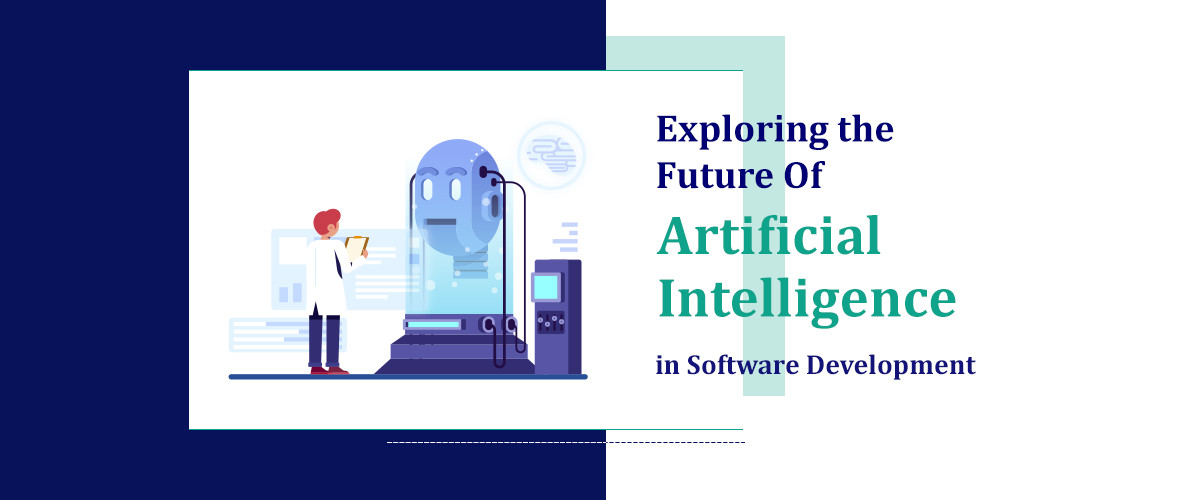What we'll cover
Why use screen recording in the first place? Screen recording software has become an incredibly useful tool for everyone, from students and professionals to content creators and gamers. It allows you to easily capture your computer or phone screen to record video tutorials, create software demos, or share your gameplay with others.
The traditional way of recording your screen involves downloading and installing software on your device. Time-consuming downloads, trials or free versions with limitations also have advanced features that give more control over the recorded video.
But if you're looking for a quick and hassle-free way to record your screen, online screen recorders are the perfect solution. They eliminate the need for downloads and installations while offering many similar features as desktop software.
And what’s the best part? Most of the time, they're completely free to use and require no account creation or sign-ups. So let's take a look at the 10 best free online screen recorders in 2024.
Top 10 Tools to Screen Record Online
1. Screen Capture
You arguably won't find a more straightforward free online screen recorder. No downloads, no sign-ups, just click and record. It is ideal for those quick one-time recordings you need to make. Although it lacks advanced tools, the tool has unlimited usage time and is safe to use, perfect for creating webinars, tutorials, and demo videos.
Pros:
-
You can start using it straight away
-
Capture audio, webcam, and system audio
-
Select the entire screen, tab, or application window
-
Fast HD video recording
Cons:
-
No tools to edit or annotate recordings
-
No settings for video quality or format
2. Apowersoft
Here’s another easy way to record a video on Windows or Mac. The free version allows you to screen record online without a watermark. It also has a notable selection of video editing tools and one-click sharing options.
Pros:
-
Capture any screen activity
-
No watermark and time limit
-
HD quality
-
Save in WEBM or MP4 format or share online
Cons:
-
Online option itself suggests downloading the desktop version to avoid memory constraints
-
To use more features, you have to purchase the desktop software
3. Screencastify
Being a browser extension for recording, this one works via your Google Chrome browser. It doesn't require you to go to a site to record if you're on Chrome, but you will have to install the extension first. However, the free version limits recording time to 5 minutes and 10 videos max.
Pros:
-
A simple tool that integrates with Google Chrome
-
Record tab, desktop, webcam, or audio only
-
Premium editing and annotations
-
Save recordings to Google Drive
Cons:
-
Requires a Google account to use
-
Doesn't offer anything extra for the free version
4. Acethinker
Although it says, “no download needed,” you'll still have to install the launcher before you can start recording. The tool allows for quick, high-quality screen capture with different recording modes. It also has a built-in video editor to make simple annotations.
Pros:
-
No watermark or time limit for recordings
-
Multiple recording modes available
-
Built-in annotation tool
-
Direct upload to Google Drive, Vimeo, or Dropbox
Cons:
-
Requires installation of a launcher to work
-
The only output formats are MP4 and GIF
5. Clipchamp
It's best known for its powerful video editing capabilities and as an intuitive online screen recorder with audio. Its free version allows you to record up to 5 minutes with a watermark on the video. It also has extensive options for sharing or exporting your recordings.
Pros:
-
Easy-to-use interface
-
Cut, trim, add text, and music to recordings
-
Export videos in multiple formats or directly to social media platforms
-
Offers cloud storage for recordings
Cons:
-
Watermark on recordings in the free version
-
Limited to 5-minute recordings
6. Nimbus Capture
This online screen recorder with audio is a lightweight extension that can capture anything from entire web pages to specific elements. It's available for Google Chrome, Firefox, and Microsoft Edge browsers. The beaming feature allows you to easily collaborate with others on your recordings.
Pros:
-
Quick screenshotting and annotating
-
Video trimming and cropping
-
Ability to attach text, files, tables, and other objects to recordings
-
Comment section and chat for collaborations
Cons:
-
Screen recording can only be done in Chrome
-
Occasional bugs and crashes reported
7. Hippo Video
This screen recording app has two options — capture a screen only or a screen with a webcam. It has a teleprompter feature that allows you to read a script while recording, making it perfect for creating video tutorials or product demos. To make something prominent, use the available tools for annotating.
Pros:
-
Record screen only or webcam+screen
-
Teleprompter to save time and energy memorizing scripts
-
Video Flows to personalize the recordings with pre-built templates
-
Mark-up tools to emphasize certain parts
Cons:
-
Only free during a 7-day demo
-
Some users experienced frequent glitches, crashes, etc.
8. VideoCandy
The same as the previous option, this web-based recorder for free has integrated video editing capabilities. The design is minimalistic, with three icons for enabling a microphone, system audio, and a webcam. Preview the file and download the video in MP4.
Pros:
-
Beginner-friendly
-
Ad-free
-
Works in any popular browser
-
Option to edit the video after recording
Cons:
-
You have limited file availability, 120 minutes for all your files
-
No advanced recording tools
9. RecordCast
This screen capture tool offers a combination to record and edit your videos. First, you choose a recording mode and audio options, then record your screen, and lastly go to a free editor to polish your video. The process doesn't require any downloads, plugins, or software.
Pros:
-
Simple and free
-
Private and secure
-
Various editing options like basic trimming, transitions, backgrounds, etc.
-
Full-HD export
Cons:
-
Limited recording time of 5 minutes, need to upgrade for longer recordings
-
Slow export
10. Calipio
Your video conferencing tool can also double as a video recorder. It works with Google Meet, Zoom, Skype, or any other app that allows screen sharing. You can record in HD from various sources and save them to your computer.
Pros:
-
Integrates with the most popular web conferencing tools
-
Three recording modes: screen, screen+mic, screen+mic+camera
-
Share recordings with a link, no need to download
-
Cloud storage
Cons:
-
Lack of pausing and editing tools
-
Stores videos for 2 weeks before deleting them without a sign-up
Wrapping Up
Screen recording turns out to be a useful tool for both personal and professional purposes. Students, teachers, marketers, designers, and many others can take advantage of such software to create informative content easily.
You can capture the full screen or a part of it with a few clicks, add a voiceover or camera feed for clarity and personal touch, and quickly edit your recording before distributing it. A simple process that can make a huge impact.
And with free online screen recorder options, you don't have to worry about investing in expensive software. The essentials are within reach, and you can start recording in no time, whether for presentations, tutorials, or just capturing a funny video from your screen.
You've now learned about the top 10 best free screen recording tools available online, with their advantages and drawbacks. It's up to you which one fits your needs the most. So go ahead, try them out, and start creating engaging content for your audience! Happy recording!
Yes, all the screen recorders listed are free to use with no hidden fees or subscription requirements.
Most of the screen recorders featured allow you to capture both your screen and system audio, enabling comprehensive recordings.
These screen recorders offer watermark-free recordings and typically have minimal limitations on recording duration or resolution.
While basic editing features may vary, many of the listed screen recorders offer built-in editing tools or compatibility with third-party editing software.
Yes, the screen recorders support various devices and operating systems, including Windows, macOS, Linux, and some even offer browser-based recording options.